This is one of the most helpfull techniques that exist!
It can be tricky and quite hard to master, but with the power of trim sheets you could texture and entire scene filled with multiple different object all modeled with different shapes and still have one single texture.
That is the power of the "Trim Sheet"!
Modeling a Trim Sheet
To make sure that you will have all the neccesary elements, it is useful to make submaterials in different colors for each of the trim sheet elements.
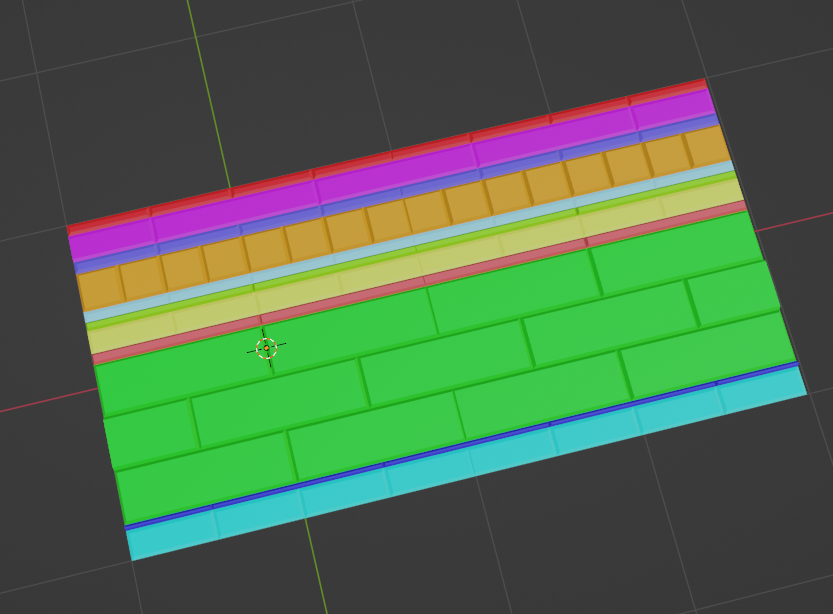
In this case I had a model with a lot more polygons, but that is where the trim sheet comes in.
You could only give details to those elements that are sticking out a bit like a ridge.
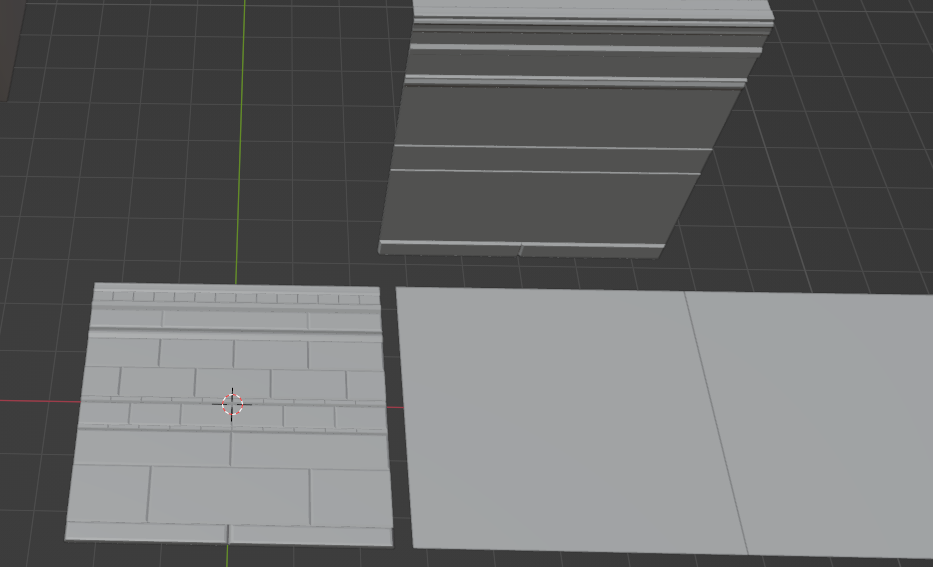
Textures Trim Sheet
After you are finished with the process you simply paste everything that you have baked into a single map.
Now you can apply the map to the assets you have unwrapped. As seen here:
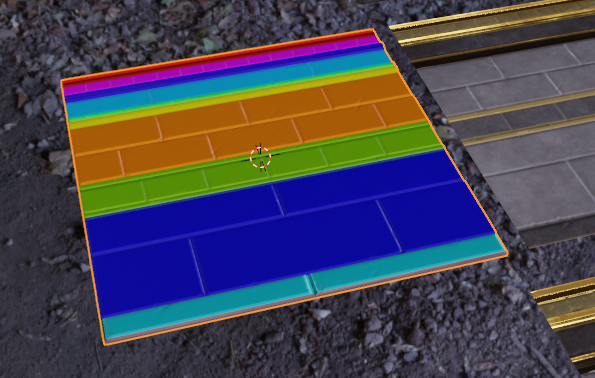
Level Design Trim Sheet
When you are certain the maps did the trick you can now try to experiment with it on your scene.
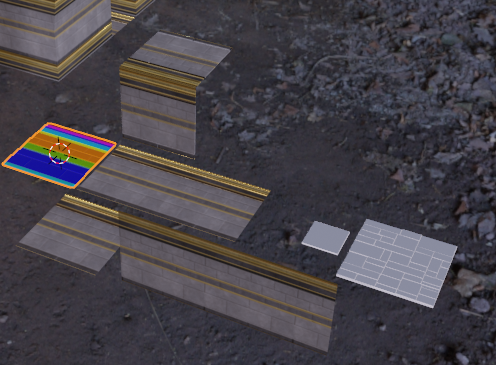
You could spiral up on a cylinder and make the unwrapped Uv's follow the texture.
It is a technique that is very useful if you want to fill your scene with as little as textures as possible with the most thinkable variety possible.
Trim Sheet Result
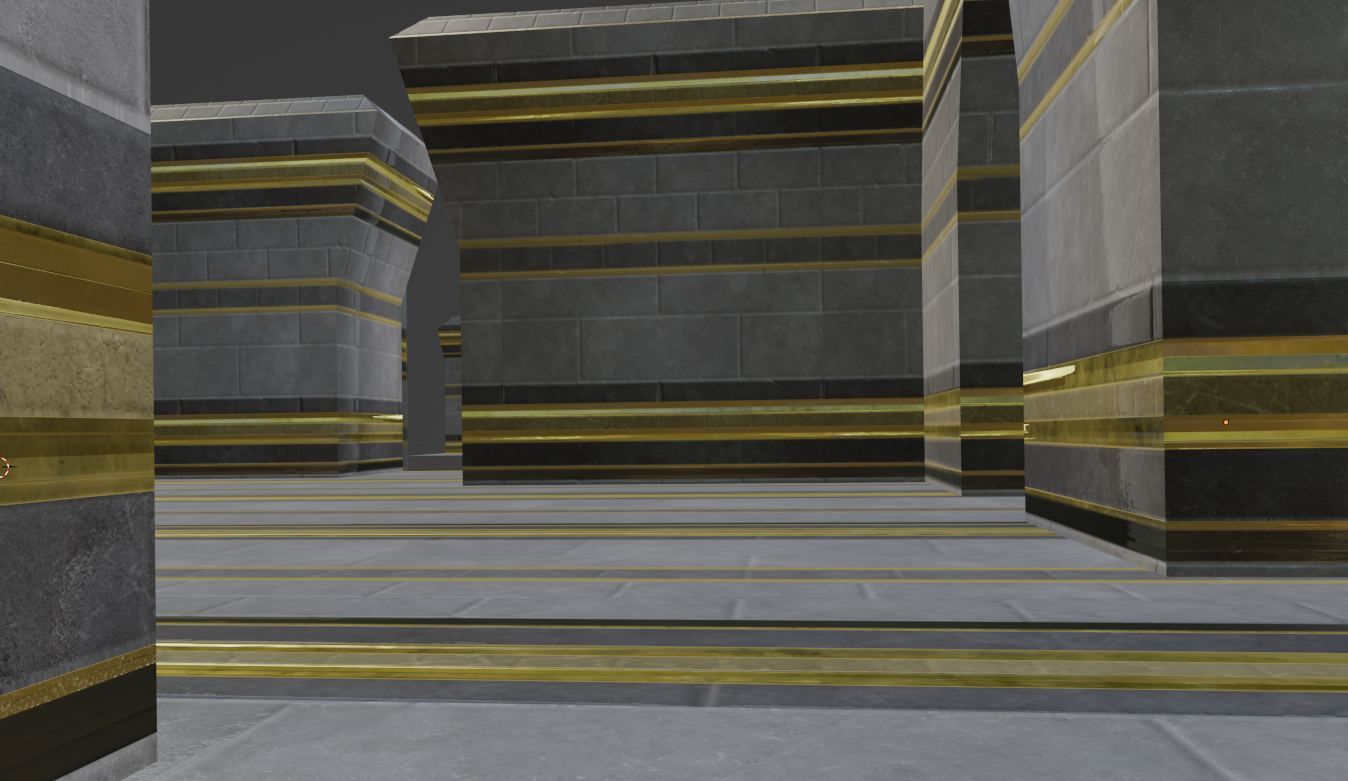
To Be Continued...